Welcome to what I hope is the first of many Techcitement reviews. Techcitement refers to the feeling a particular type of person (ie, me) gets when encountering a cool gadget.
Is This Legion a Super Hero? Credit: LenovoIt’s been a really long time since I used an Android tablet, or an 8” tablet. I’ve been rather spoiled by my iPad Pro 3rd gen for most of what I do. It is aging and has a slight bend, but it’s still fine for email and watching media. What it is not really good for is games. At all. It’s just too big for casual games and not enough “oomph” for the few good iPad games I have messed with.
Enter the Lenovo Legion Tab Gen 3. We’re big fans of Lenovo’s Legion line in my house: My son has a Legion gaming laptop and I have both the Legion Go and the Legion Go S Steam Edition (review pending). So when I was offered the Legion Tab Gen 3 to review, I gave an enthusiastic “yes”.

INITIAL ASSESSMENT
The Tab comes well-packaged and includes a glass screen protector (woohoo!) and a folio cover. It’s ridiculously lightweight (350g – slightly heavier in the case) for something with a metal chassis and it’s balanced well, which is important for gaming and media consumption.
Looking over the body you can see there are 2 USB-C ports, which is atypical but welcome especially as there is no slot for adding additional storage. You may want to use one of those ports for an external drive one day (like one of the new SanDisk Extremes). The USB-C on the left side is USB 2.0 speed and has audio out, while the one on the bottom is a 10Gbps port and has DP out for video. I kind of wish they were identical ports. With that said, one really cool feature here is that the tablet can be set to ignore the battery while on USB C, so you’re not constantly charging a full battery. This is a fantastic feature and one I would like to see come over to laptops!
The Legion Tab 8 comes with 256 GB of storage and has 12 GB of RAM. The display uses Lenovo’s PureSight technology and it really is crisp and clear. A 2.5K resolution is lovely as is the 165Hz refresh. The Tab 8 has both Dolby Vision and Sound. The 6550MaH battery is good for hours of use (standby time is incredible), and if you are worried about the Snapdragon 8 Gen 3 running hot – don’t. Lenovo designed the tablet with vapor chamber cooling. We’re starting to see this tech more, and it’s welcome.
To be honest, I don’t think I have ever had this much power (on paper) in an Android tablet. But does reality match expectations? Let’s find out!
SETUP/SOFTWARE
Android mostly sets up the same as usual, with some custom Lenovo questions. I have to admit I am not a fan of the Customization Wizard (it wanted to know my gender- why?). I just skipped and ignored all the suggestions and unchecked the apps it tried to preload. I am sure this has value for someone, but not me (I also found a few of the preloaded apps just weird – who is using Lyft on a gaming tablet?). After you go through this there are still a few more pre-loaded apps than some might like. I noticed the tablet even pulled a few “new” ones down after the install was done. So expect to do some light housekeeping right off the bat (or discover some new games). I kind of wish Lenovo had included a curated list of powerful games for this tablet, but if they had I probably would have whined about it. There’s just no pleasing me when it comes to pre-loaded software.

I was happy to see that Lenovo included a version of their Legion Space gaming overlay, which is a nice way to interact directly with games without digging through the app drawer. The have also added a tool called Game Assistant, which launches automatically with the game you choose. You can trigger it by swiping in from the left. Gaming Assistant lets you make adjustments on the fly to thermal profiles, see your stats, and turn on/off features like the bypass charging. And if you do not want it, you can turn it off in settings.

Other than all that, Lenovo’s skin for Android is not too distracting or overwhelming. Lenovo promises 3 OS updates and 4 years of security updates, so you don’t have to worry about it becoming useless in a year or two.
ACTUAL GAMING
Let’s get one thing out of the way: gaming by tapping on a glass screen stinks on ice, even with the amazing haptic feedback on the Tab 8 Gen 3. With the rare exception of games designed for screenplay (Angry Birds, Fruit Ninja, some cool space invader clones), using a screen as a controller is a terrible experience. It just feels wrong and you end up covering parts of the action. Using an external controller was an absolute must for me. Which is fine because the Legion Tab Gen 3 works great with several that I tested.
My real challenge was finding games that would actually tax the processor on this thing. My usual Android gaming is stuff like Sega Classics (Altered Beast, Sonic, and the like) or the Worms games. All fine games, but nothing that is going to faze this processor. I did try Streets of Rage 4, which has lovely updated graphics and am happy to say it is a delightful romp and works perfectly on the Legion Tab. Playing TMNT: Shredder’s Revenge was an absolute blast, to the point I kept missing deadlines. Ooops.

One excellent way to use the Snapdragon’s horsepower was running a game emulator. Of course, the legalities of emulation are… complicated, and outside the scope of this article. With that noted, I can confidently state that the Legion Tab Gen 3 runs emulators powerful enough to play modern games, like certain Switch emulators, with no real issues at all. I also ran Dolphin (a Wii emulator). It runs Emulation Station quite nicely,, as well as RetroArch. While I do not want to condone any potentially illegal activities, homebrew games exist for almost every console, and the Legion Tab Gen 3 would be a great option for running them,
No image here because naughty naughty
Another option is Steam Connect, which lets you run your Steam library off another machine on your network. I had a grand time doing so, and also learned my home network has some latency issues. Other solutions like GeoForce Now do the same thing, and while I did not test those, I can’t imagine any issues.
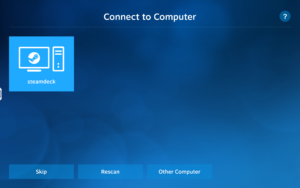
PRODUCTIVITY/MEDIA
As I touched upon above, the Legion Tab is a great multimedia tablet for quality and portability. It’s also a good e-reader for text, but for comics…I have the IDW Transformers Phase I collections in digital format from my reviewer days, and while they were certainly readable, that was the only time the screen felt small.

The same Snapdragon chip and impressive amount of RAM that makes gaming a breeze means the Legion Tab is going to handle almost any task with no issues. You can use an external monitor and I also used my Legion glasses, which is fun. I am not sure how many of us are going to use this as a productivity device, but the fact that you technically could is nice.
With all that power, you might think the battery was terrible, but I’m happy to say that it held a decent charge and got me through my day mostly (and the standby charge felt like forever).
As another example, last weekend my nephew was visiting and he forgot his own tablet. He was able to do all his course work on the Legion Tab Gen 3, and then after “forgot” to give it back for several hours while he tried out all the different games. Battery was still at 45% when he handed it back.
If I had to ding the Legion Tab for one thing, it would be the inability to add storage. Yes, the USB-C ports can be used, but that’s sloppy. The ability to add a MicroSD card would have been a huge plus. With that said, Apple hasn’t had external storage on their tablets since day 1 and it hasn’t hurt them.
Which leaves us with comparing costs to comparable tablets. The Lenovo Tab is normally $449. Right now though, it’s $389.99 direct from Lenovo.
That’s significantly cheaper than the 256GB iPad Mini, which retails for $599. I am actually struggling to think of another tablet to compare it to, as most Android tablets these days from major brands are 10”. Yes, Amazon had the Fire HD 8 but the Legion Tab blows that thing out of the water in terms of storage, processor, and screen. The Legion Tab Gen 3 is as powerful as some flagship 10” tablets I have used (although I have not had opportunity to test them side-by-side)
One big advantage it has over my iPad Pro is that it’s smaller and more portable yet still high quality. It’s easier to keep at my desk or throw in my bag. In fact, I have been using it as a media center while working, enjoying crisp sounds and clear video on every streaming service I’ve tried, with zero stutter. Frankly, if Lenovo comes out with a Snapdragon 8 gen 3 11/-12”Android tablet, I might give up on my iPad Pro altogether.
CONCLUSION
The Legion Tab Gen 3 is targeted at a very niche market, gamers who want an 8” tablet but not a gaming handheld. In my opinion, that niche should be much wider; what you’re looking at here is an exceptional media consumption device, with the best screen I have seen on an 8” Android tablet in ages, and power to spare.
Disclosure: A Lenovo Legion Tab Gen 3 was provided to Mordechai for review purposes. This article does not use affiliate links.


I’m afraid these posts are going to be wasted on me, I’m pretty much a technophobe.
Hopefully some will find enjoyment in them.
I promise, there will be some neat ones that will appeal to non techies. For example, I am testing a semi-automatic coffee machine!
Coffee!!!! I’m from Good old Blighty my good man, we only drink Tea don’t you know!
I’d be much more inclined to drink coffee if they’d change its name to something more appealing, like “leprosy.”
But I know plenty of people (including my poor, deluded wife) love coffee and coffee tech.
Pretty sure she will love what is coming.
I hated coffee till I was about 40. Loved coffee smells. Took that long to find a coffee taste that matched the scents.
I guess I need to find some tea tech…
Delighted to have a new poster. Welcome to the X-Men, Kitty Pride — no, wait, that’s wrong …
No, no, pretty sure that is right.
If the post seems like something she’s interested in, I’ll send her the link. She got into coffee late too — she needs caffeine and it’s healthier than Diet Coke.